- Fixed: web server monitoring charts gone missing
- Fixed: widget showing static data and not being interactable directly after being added
- Resolved issue with purchase state of Pro going missing.
- I’m so sorry that this happened and I thank you for your patience while I was debugging the issue.
- Changed: Charts have been updated
- Values that are above a monitors threshold are now highlighted
- First version of showing monitor events in the timeline of a chart
- Fixed: while using Fahrenheit, charts was still displaying Celsius
- Removed: history screen is now fully replaced by each individual screens history
- Feature: WAN connectivity screen in network details
- Fix: tweak widget minimum dimensions a bit
- Fix: text clipping on filesystems screen
- Feature: updated UX in disk details screen
- Graph is updated to either show Today + Live data or select a date to view historical data
- Feature: updated UX in filesystem details screen
- Graph is updated to either show Today + Live data or select a date to view historical data
- Fix: widget being empty and not resizable on Android 16
- Removed: server unreachable/reachable notifications
- Fix: issue with adding multiple path segments in web server monitoring
- Fix: crash while migrating database on Android 10 and below
- Feature: you can now reorder the server list. Find it under the three dots menu.
- Fix: ordering by name in containers list now ignores case.
- Fix: UI bug on settings screen when running android 16
- Feature: updated UX in memory and cpu details screen
- Graph is updated to either show Today + Live data or select a date to view historical data
- Support for ntfy notifications
- Requires monitee-agent v0.38.0
- Enables monitee-agent to send real notifications from the server. But requires a third-party app.
- Check it out in the server settings!
- New detailed screen for network interfaces
- Graph is updated to either show Today + Live data or select a date to view historical data
- Show send/receive data or Up/Down graph
- Displays monitors and ongoing events
- Minor design updates based on the latest Material Design
- Fix: crash when viewing monitee.app page from inside the app
- Fix: performance improvements to the server list and server details page
- Adds TrueNAS Scale icon to the list of server customization icons
- Adds Unraid icon to the list of server customization icons
- Fix: loophole allowed you to create monitors without Pro, but not being able to do anything with them.
- Support improvements to monitors that was introduced in monitee-agent 0.37.0
- Use the monitored items name instead of id for improved readability
- Fix: widget disappearing at seemingly random intervals
- Support for displaying and monitoring disk temperature (requires monitee-agent 0.36.0)
- Make webserver item take up two spaces again on the server dashboard
- Fix: respect Fahrenheit formatting in a bunch of places
- Pro feature: add a photo of your server. Choose an image to easily identify your machines at a
glance.
- Image stored locally on your phone
- Better UI for displaying error states when server is unreachable and ability to retry
- Generic events / notices are now added to the events UI and not just the notifications in the main screen
- Fix crash with configuring a widget
- Fix missing loading state in processes details
- Fix graphs not updating when selecting date in history view
- Pro feature: log viewer for containers, journalctl and log files are now paginated
- Meaning, not all logs lines are loaded at once but as chunks
- Logs are tailed in real-time over a websocket
- Pause the tailing by scrolling up or pressing Pause button
- Resume tailing by pressing the arrow down button
- Submit feedback from the About screen
- Pro feature: real-time updates of basic server metrics (requires sys-API 0.34.0).
- Metrics such as CPU, Memory and network upl/dl will be updated in real-time as they come in on the server.
- Server uses websockets to push data to the app rather than the app polling for new data.
- Server update frequency is now a per-server setting.
- Update settings in Settings screen have been removed in favor of the one mentioned above.
- Server list now display alerting monitors as a badge instead of a metric item.
- Feature: view and manage Windows services. Start, stop and pause them.
- Feature: read Windows event logs. Either by source or the Application, Security and System categories.
- Fix: webserver checks now display response time in millisecond resolution
- New feature: support killing process from process details sheet (requires sys-API 0.33.0)
- Fix: there was a pesky issue with the caching that has now been fixed…
- Fix crash while editing monitors
I’m excited to announce that Monitee is now available under a freemium model! Enjoy core features for free, with Pro features available. Choose between monthly or yearly subscription or go for the Lifetime license.
All existing app-purchases should have been migrated to a Pro license. If your purchase hasn’t been migrated, see further steps at the bottom of the “Upgrade to Pro” screen.
- New premium feature: homescreen widget
- Premium features include
- Adding more than one server
- Monitoring
- Docker management
- Managing systemd services and reading logs
- Website monitoring
- Detailed processes view
- Fix: UI glitch in new create monitor screen
- Improved UX in creating a monitor
- Removed obsolete setting: “Check events interval”
- Memory and filesystem space now have health color (green / yellow / red)
- Fix: filesystem detail showing Used percent under a Free label
- Fix: servers showing unreachable for a brief moment
- Fix: inconsistent loading state in server dashboard screen
- Fix: various minor UI bugs
- Fix: crash while opening Add Server Screen
- Minor changes and under the hood improvements
- Fix primary Add Server button missing
- RAM is now consistently displayed as “used” and not “free”
- Minor design updates
- Support webserver up checks (requires sys-API v0.31.0)
- Design refresh for informational banners
- This version now support all monitor types in sys-API.
- Container running / memory used / cpu used
- Load averages
- Webserver check
- Choose between showing bits or bytes per second for network traffic in settings
- Gave the app icon a minor refresher
- Added a few more server icons to choose from
- The app now has a monitor detailed view (requires sys-API v0.19.4)
- Editing a monitor now uses update method instead of delete+add (requires sys-API v0.19.4)
- Hopefully made performing commands to containers a bit smarter
- Implemented pagination for reading container logs, making it more robust.
- Touch and hold on a line chart to show it’s value at that point
- Fixed: notifications not appearing properly
- Various other minor UI fixes
- Add possibility to edit monitors
- App now requests permission to post notifications on Android 13 and above
- Permission is requested while enabling the “notify when unreachable” and “notify on event” features
- Connection switching between primary/local
- Stability improvements
- Made add server flow when adding local+external IP more robust
- Note: delete app-storage and re-add server if this isn’t working for you
- Moved add server button to toolbar
- Swapped help links to tutorials on homepage
- Fixed issue with cursor having weird background in edit URL dialog. Thanks for the report!
- Completely reworked line-charts
- Using new library
- Displays monitor thresholds as lines
- Started to make monitors more visible in the UI. CPU and memory done so far. To be continued.
- Fixes issue with server CPU spiking when opening server details screen
- This fix requires sys-API version 0.19.1 (but is backwards compatible)
This version requires at least version 0.19.0 of the sys-API server.
- Minor fixes to line-charts
- Less aggressive timeout in server details overview
This version requires at least version 0.19.0 of the sys-API server.
- Minor UI fixes
This version requires at least version 0.19.0 of the sys-API server.
- Material You design update
This version requires at least version 0.19.0 of the sys-API server.
- Support new sys-API features:
- Manage System Daemon services
- Read log files
- Under the hood: re-wrote some of the backend call logic for better performance
This version requires at least version 0.19.0 of the sys-API server.
- Feature: view historical data with the new history screen
- Feature: support server discovery while adding new server (introduced in 0.18.0 of sys-API)
- Feature: drives are now split into file systems and disks. Select primary filesystem using the context menu in the file system details screen.
- Feature: added settings for temperature and byte formatting
- Made some stability improvements to the server polling and displaying server details page
- Feature: sys-API metadata in about server screen
- Added a few more server icons
- Fix: Graphical issue with line-charts when history has been rendered
- Fix: weird animations with server icons
- Fix: server details overview items with lists are not fully clickable
This version requires at least version 0.18.1 of the sys-API server.
- Fix: server details page breaking when running towards sys-API 0.18.0
This version requires at least version 0.17.1 of the sys-API server.
- Resolve issue with selecting primary drive and NIC in add server flow
- Automatically keep Licenses view up to date
- Attempted fix at “no apps can perform this action” while sending logs
- Made dark mode slightly darker
- Made line-charts more readable
This version requires at least version 0.17.1 of the sys-API server.
- Docker container management support. Start, stop, restart containers and read logs.
- Minor UI tweaks in drive and network detail views
Since the docker container support is new, some bugs are expected. Please report any issues you encounter to the issue tracker
This version requires at least version 0.17.1 of the sys-API server.
Bugfix release
- Add memory history chart to memory details page
- Fix inverted memory usage color on server list page. Thanks for the report!
- Fix server edits not reflecting on first page
- Fix process uptime displaying as 0. Since serialization bug in sys-API was fixed
- Fix crash when requesting support but no email app installed
- Fix crash when viewing youtube tutorial without Youtube installed
- Fix “send logs” button and redact hosts and ssids from it
- Fix negative durations in Notifications screen
- Various other minor UI fixes
This version requires at least version 0.17.1 of the sys-API server.
Major update!
- New icon
- Add support for monitors and events
- Redesigned first page
- First page now have a notifications section with your alerting monitors and unreachable servers
- App now requires Android 6 (API 23)
- History charts now have a time in the X-axis
- See what host Monitee is currently connected to
This version requires at least version 0.17.1 of the sys-API server.
- fix issue where data was duplicated across servers
- Rebuilt app from scratch
- New detailed screens
- Automatically switch between primary or local network address depending on wifi SSID (requires location permission)
- You can now email application logs to me or yourself
- Support self signed certificates
- Fix issue with HTTP connections
This version requires at least version 0.16.0 of the sys-API server.
- Improved usability of server address input
This version requires at least version 0.12 of the sys-API server.
Big release!
-
Dark UI by default (light is still available in settings)
-
Server list design update
-
Server details design update
-
Reach edit and about server from server list
-
Notification message about deprecated servers
-
Basic support for sys-API monitors and events. This feature is still work in progress. You will be able to add monitors from the app in the future. You can use Postman or a similar REST client to add monitors in the meantime.
This version requires at least version 0.12 of the sys-API server.
- Fix force close on startup
This version requires at least version 0.8 of the sys-API server.
- Added privacy policy
This version requires at least version 0.8 of the sys-API server.
- No notable changes
This version requires at least version 0.8 of the sys-API server.
- Added edit/delete server page
- Better icon selection dialog and more icons to choose from
- Server details view now have server name in the action bar
This version requires version 0.8 of the sys-API server.
- Changes to SSL to prepare for Let’s Encrypt support coming in sys-API 0.9
This version requires version 0.8 of the sys-API server.
- Added about page
- Added transitions between screens
This version requires version 0.8 of the sys-API server.
- Fixed night mode (embrace the darkness)
- Fixed FC when a drive has missing data. Your drive will have info listed as N/A instead.
This version requires version 0.8 of the sys-API server.
- First production release!
- New processor information tab
- Added circled launcher icon
This version requires version 0.8 of the sys-API server.
- New look and feel
- Tabbed layout in detailed screen
This version requires version 0.6 of the sys-API server.
- Improved layout on the server dashboard screen
- Fixed general preferences being broken
This version requires version 0.5 of the sys-API server.
- Added ability to have multiple monitors
- Reverted to the old primary color
This version requires version 0.5 of the sys-API server.
- New primary color
- Long-press items on mainpage to reorder
This version requires version 0.5 of the sys-API server.
- Redesigned wizard
- Support for Raspberry Pi!
This version requires version 0.4 of the sys-API server.
- New front page design
- Dark mode!
- Choose front page items from detailed view
This version requires version 0.4 of the sys-API server.